How NimbusRX Ensures Accurate Prescriptions Through Smart Questionnaires
How NimbusRX Ensures Accurate Prescriptions Through Smart Questionnaires
Introduction
Navigating prescription weight loss medications can be tricky, especially since dosages increase over time in a titration schedule. Patients new to Semaglutide (Ozempic, Wegovy) or Tirzepatide (Mounjaro, Zepbound) often don’t realize that they must start at a lower dose and work their way up.
That’s why NimbusRX has a built-in questionnaire system designed to guide patients through dose selection, proof of current medication, and physician review. This ensures that every patient gets the right dose at the right time—without confusion or errors.
In this tutorial, we’ll walk through how NimbusRX’s product selection and questionnaire flow work and how you can use them effectively in your telehealth business.
Step 1: Understanding Dose Titration and Prescription Rules
Weight loss medications aren’t prescribed in
one-size-fits-all doses. Instead, patients start at a
low dose and gradually increase it based on how well their body tolerates the medication.
For example, a
standard titration schedule for Semaglutide looks like this:
- Week 1-4: 0.25mg
- Week 5-8: 0.5mg
- Week 9-12: 1mg
- Week 13-16: 1.7mg
- Week 17+: 2.4mg (or higher, depending on provider approval)
Because of this, patients cannot simply select a high dose if they are new to the medication. NimbusRX prevents dose jumping by requiring patients to provide proof of their current dose before approval.
Step 2: How Patients Select Their Medication
On your NimbusRX-powered website, patients select their desired medication from a product page. Here’s how the flow works:
Default Selection Logic
- If a patient selects Semaglutide 7.5mg, they are indicating that this is the dose they want.
- However, the system must confirm whether they qualify for this dose.
- If they are new to the medication or cannot provide proof, they will be assigned the minimum available dose instead.
💡 Why this matters:
This
prevents prescription errors where a patient might accidentally request a higher dose than they should be taking.
Step 3: Questionnaire Logic and Patient Proof Upload
Once a patient selects a medication, they are directed to the step in the questionnaire, which helps determine their eligibility.
Key Questions in the NimbusRX Questionnaire:
1️⃣ Are you currently using Semaglutide or Tirzepatide?
- If NO, they are automatically assigned the starting dose.
- If YES, they move to the next question.
2️⃣ What dose most closely resembles your current dose?
- The patient selects from a list of available doses.
3️⃣ Can you upload a photo of your current medication?
- If the answer is YES, they proceed to upload an image.
- If the answer is NO, they are defaulted to the lowest dose available.
4️⃣ Do you want to stay at this dose, move up, or move down?
- The patient can indicate if they feel ready for a dose increase or need to lower their dose due to side effects.
- However, the final decision is always made by the doctor.
🚀
What this process accomplishes:
✔
Ensures only qualified patients can get higher doses.
✔
Prevents patients from jumping ahead in titration.
✔
Keeps prescription accuracy high while reducing errors.
Step 4: Avoiding Mistakes – Why Fallback Settings Can Lead to Problems
One major issue telehealth businesses face is patients rushing through forms without carefully reading the instructions.
Why You Should Attach the Right Questionnaire to Each Product on Your Website
NimbusRX allows you to create product-specific questionnaires, meaning each medication or pharmacy group gets its own customized intake form.
⚠️ What happens if you don’t do this?
- If patients rely on a generic questionnaire, they might bypass important dose verification steps.
- This can lead to patients getting the wrong dose or ending up with a product they weren’t expecting.
💡 Best Practice: Always link a specific questionnaire to each medication that you market outside of your NimbusRX platform to ensure patients complete the correct intake process.
Step 5: Ensuring the Right Pharmacy Fulfills the Order
Another key component of NimbusRX’s prescription flow is pharmacy grouping.
How It Works:
- Medications are grouped by pharmacy location.
- When a patient selects a medication, their order stays within that pharmacy group—even if they request a dose change.
🚨 Why is this important?
- You don’t want patients to unexpectedly get medication from a different pharmacy than they expected.
- If pricing is incorrect, patients might pay more or less than intended.
Step 6: Common Pitfalls to Avoid
1️⃣ Forgetting to Update Prices
- When products are first added to NimbusRX, their default price is $0.
- If pricing isn’t updated, the cart may default to an incorrect product.
- Double-check pricing for each pharmacy group to avoid errors.
2️⃣ Not Attaching the Right Questionnaire
- Always select a questionnaire that matches the product to prevent incorrect medication assignments.
- Don’t rely on fallback functionality—patients may skip crucial questions and end up with the wrong dose.
3️⃣ Not Enforcing Proof of Current Dose
- Always require a photo for patients who request higher doses.
- If a patient can’t provide proof, they should automatically be assigned the lowest dose.
Final Thoughts: Best Practices for Using NimbusRX Questionnaires
✔
Attach the correct questionnaire to each public facing product to prevent user errors.
✔
Ensure that pricing is correct and that all pharmacy groupings are accurate.
✔
Require proof of medication use before approving dose increases.
✔
Don’t rely on fallback settings, as they can lead to incorrect product selections.
By following these steps, you’ll ensure that your patients receive the right dose, from the right pharmacy, at the right price—all while keeping operations smooth and efficient.
Want to streamline your telehealth business? Set up your NimbusRX portal today and let our smart questionnaires handle the hard work for you! 🚀